Technology Posts
The Collection of Posts to help you advance in your IT Journey
Categories
Latest Posts

Secure Client (AnyConnect) + Secure Endpoint – Quick Deployment Guide
Quick post on Implementing Cisco Secure Endpoint leveraging Cisco Secure Client Cloud Deployment – Cool stuff and easy to deploy and implement First go to SecureX https://securex.us.security.cisco.com Click the Insights
Cybersecurity Incident Response – Detection and Analysis (Tools and Indications)
I consider it should be a good idea to start with a quick overview or list of Attack Vectors before we dive right into what goes into the Detection and
Cybersecurity Incident Response – Preparation
I want to take the opportunity to break down what goes into the preparation for incident response and what things could like from the perspective of an infosec professional. Going
Cybersecurity Incident Response – Basics and How to get Started
Today I want to start off by sharing a few things that I have been researching for a while. I have had a lot of curiosity about incident response, I

Secure Client (AnyConnect) – How to configure Secure Client 5.x Using SecureX Insights
Last year AnyConnect went through an interesting transformation, its name changed to Secure Client, and looks like Cisco realized that the amount of information that could be collected from it

SASE – Configuring Umbrella Security – Basic Setup – How to integrate Umbrella with FMC
Hey we are back, this time I want to explore the section of the deployment of Umbrella, where we can configure a device to communicate and forward all traffic to

SASE – Configuring Umbrella Security – Basic Setup – DNS Server Forwarding
Today I want to create a quick blog post that goes over setting up Umbrella in a few different ways, you may notice that these will be long posts, so
The Basics of Networking | Network Protocols | DHCP
The Simple Definition Dynamic Host Configuration Protocol (DHCP) is a network protocol used to automatically assign IP addresses to devices on a network. DHCP is used to simplify the management
The Basics of Networking | The most Common Protocols in Networks
There is a very long list of network protocols, but I wanted to include a comprehensive list, with its descriptions. As mentioned this is a short list that is only
The Basics of Networking | TCP and UDP
TCP (Transmission Control Protocol) and UDP (User Datagram Protocol) are the two most commonly used protocols for transmitting data over a network. Both protocols are used for different types of
The Basics of Networking | Cables, Interfaces and Fiber
Simple Definition of Ethernet Cables and Speeds Ethernet is a widely-used local area network (LAN) technology that uses a bus or star topology and supports data transfer rates of 10
The Basics of Networking | Network Topology Architectures | Spine-Leaf
Spine-Leaf Network Architecture The spine-and-leaf network topology is a variation of the three-tier network topology, where the core layer is split into two parts: a spine and a leaf. The
The Basics of Networking | Network Topology Architectures | Tier 1 and Tier 2
Tier 2 Network Architecture A two-tier network topology refers to a network architecture that has two layers, or tiers, of network devices. Access: The first tier is the access layer,
Series: The Basics of Networking | Network Elements
I wanted to create a quick series with simple explanations of Network Devices and how they fit in Network environments. I hope this helps anyone that is starting their IT
The Basics of Networking | Network Elements | Endpoints, Servers and Computers
The simple definition | Endpoints Endpoints are the devices that connect to the network and access its resources. These can include computers, laptops, smartphones, tablets, and other devices. They are
The Basics of Networking | Network Elements | Wireless LAN Controllers (WLC)
The Simple Definition A WLC is a networking device that acts as a central management system for one or more WAPs. It is responsible for controlling the configuration, security, and
The Basics of Networking | Network Elements | Wireless Access Points (WAP)
The Simple Definition Imagine being able to access the internet from anywhere in your house without the need for cables and wires. That’s exactly what a wireless access point (WAP)
The Basics of Networking | Network Elements | Firewalls and NGFW
The Simple Definition A firewall is a security tool that is used to protect a computer network from unauthorized access. It acts as a barrier between a protected network and
The Basics of Networking | Network Elements | Switches
The simple definition A network switch is a networking device that connects devices together on a computer network. It allows multiple devices to communicate with each other by forwarding data

The basics of Networking | Network Elements | Routers
The Simple Definition A router is a device that connects multiple networks together and directs the flow of data between them. It’s like the traffic cop on the internet, directing
Configure SMTP with Cisco ISE 3 | Import Microsoft 365 Certificates
If you are configuring the SMTP setting on Cisco ISE, you may have found an interesting error when complete this configuration —> Connection to smtp.domain.com failed. Could not connect to SMTP
AWS Certified Advanced Networking – Specialty: Documenting Progress
I’d like to start by saying some wise words I once read somewhere, “Everyone has a plan until they get punched in the mouth” and I believe this one was
Adding Google Analytics to a Static Website
A CMS software like WordPress is awesome because it lets you get statistics in real-time, like page visits, link hits, and many more; in my case, I was unsure what
Creating a Links Website – S3, CloudFront & Certificate Manager – Supporting SSL + HTML/CSS – Part 4
Applying security is important, even when I lab stuff I try to make it as secure as possible, my projects may take a bit more time to complete, but this
Creating a Links Website – S3, CloudFront & Certificate Manager – Supporting SSL + HTML/CSS – Part 3
Finally we made it to the last step of the project, this will be dedicated to the CloudFront piece Create a Cloud Front Distribution This quick video will show you
Creating a Links Website – S3, CloudFront & Certificate Manager – Supporting SSL + HTML/CSS – Part 2
As we continue moving forward with our project, we will move to the creation of the certificate using AWS Certificate Manager Requesting Certificate from AWS Certificate Manager I created a
Creating a Links Website – S3, CloudFront & Certificate Manager – Supporting SSL + HTML/CSS – Part 1
I have noticed this company called Link Tree, where users log in and create a quick Links page with their picture on it and with all their links in one
Simple Static Website Using Amazon S3
I’m refreshing a bit on my AWS skills to master most of AWS Services and technologies. I have attempted the AWS SA: Professional a few months back and failed pretty
FortiGate – Configuration (Part 4) – Administration and Management setup | Active Directory Setup | Administration with AD Group Membership
Having multiple administrators managing your Security devices is common practice, every user that is supposed to have access to a Firewall should have access to it. This needs to be

FortiGate – Configuration Series
Hey there, I created a quick series that goes over Fortinet Configuration. Initially, this series goes over simple configuration tasks Let me know if this is helpful FortiGate Configuration Series
FortiGate – Configuration (Part 3) – Web Filtering | Read-only SSL handshake inspection | Troubleshooting | Adding FortiGate CA Certificate to Windows 10
The Security Profile – Web Filter FortiOS has a neat section for all the Security Profiles; this GUI is straightforward and intuitive. So let’s see what we have by default.
FortiGate – Configuration (Part 2) – Static Routes | Firewall Policies | Port Address Translation for Internet
TO pick up right where we left off, we will configure Static Routes to the providers, Security Policies (Allowing Traffic to the Internet), and NAT Looking to catch up up
FortiGate – Configuration (Part 1) – Interfaces and Getting Started
It has been a long time since my last practical/post, so I wanted to share what I have been working on For my understanding and anyone reading this, I would
On becoming Serverless, and what the heck is the Cloud anyways? – Part 1
For the past year, I have been wrestling with Cloud Technologies, trying to understand and put it in practice, but the right way, and what is the right way? You
New site for all previous posts and new ones! – it-learn.io
Launching it-learn.io Welcome to the first and official post for it-learn.io – This post is just the vision of this site and what the creators (me) are looking to accomplish.

Ready or not, MS Teams’ prime-time at Schools (First day of School)
My blogging game has been off for the last few months (if you would like to catch up with my latest posts), and that is ok, but as schools start

Splunk Series III: System Administrator Class (File Structure, Settings and CLI)
Awesome, I was able to move from those 2 slides that took a lot of content and energy our of my brain! – The slides I’m referring to are the

Splunk Series III: System Administrator Class (Installation and Recommendations)
Splunk can be installed in Windows and Linux for Production environments, there are some tweaks that you can configure to make your environment run better and with no issues, this

PANOS – Configuring OSPF and Default Route Advertisement
I have a very modest lab setup and have been putting the PAN-VM 100 to the test, in this case, I have 2 firewalls setup to handle the internet of

Splunk Series III: System Administrator Class (Splunk Components, Processes and Installation)
Getting back from where we left over from yesterday. Here is a quick and interesting view of the components, processes and the Installation planning of the solution. I know, these

Splunk Series III: System Administrator Class (Splunk Deployment)
As I continue being exposed to Splunk in the wild as well as in class 🙂 – I decided to write a bit on the class that I just took.

PANOS – Configuring Snapshots of Configuration
One thing that I really appreciate from Palo Alto is that their Firewalls have this nice way to save your configuration. As I move with labbing my experience with the

Palo Alto Networks – PCNSE Certification Part 6: Basic Configuration (Destination NAT and Security Policy)
The last post was very long and a bit crazy all over the place, but here we are continuing with it. To illustrate how to crate a destination NAT, we

Palo Alto Networks – PCNSE Certification Part 5: Basic Configuration (Security Policies, source NAT)
Create Tags One thing that I really appreciate from PANOS is the introduction of TAGs, they are very handy when you are looking for policies, objects and many different things

Palo Alto Networks – PCNSE Certification Part 4: Basic Configuration (Interfaces)
This quick lab is going to be about creating Zones, assigning them to interfaces, Management Interface configuration Creating a Zone We will create the Outside Zone and we are going

Palo Alto Networks – PCNSE Certification Part 3: Basic Configuration (Admin Roles)
So I continue my journey to get this cert, I think I have procrastinated for too long and I need to get back to learning all the ins and outs
Cybersecurity Tools – VERIS Incident Model
Lack of quality information in Cyber Security and incident response is real, you have too many sources for too many things, and most of the information at reach is not

Splunk Series II: Knowledge Objects and Managing Fields
Introduction to Knowledge objects These are tools you use to discover and analyze various aspects of your data * Data Interpretation – Fields and field extractions * Data Classification –

Splunk Series II: Correlating Events
Introduction to Transactions A transaction is a group of related events that span time. Events can come from multiple applications or hots. For example, One email message can create multiple

Splunk Series II: Filtering/Formatting Data
Introduction to Eval Commands The eval commands are great to perform calculations, convert values, road values, format values and even use conditional statements. It is recommended to use search and

Splunk Series II: Visualizations
Visualizations When a search returns statistical values, the results can be viewed with different visualization types, some of the Visualization types: Statistical Values Charts: Line, column, pie Single Value Visualizations

Splunk Series II: Fundamentals II
SO we got to this point, looking at the Fundamentals 2 section of my training. This training builds on the Fundamentals 1 course. Which is pretty much all tools you
Splunk Series: Search Language Syntax
How is the syntax used in the Search editor To better explain the syntax of a search is by using the following diagram The components of the Search Search Terms

Splunk Series: Field searches
Fields are searchable key/value pairs in your event data Fields can be searched by their name, for example: area_code=404 action=purchase status=200 When you look for multiple items in the editor

Splunk Series: Saving Search Jobs
Every search is also a job, which can be paused, stopped, saved and exported. Here are some interesting things you need to know about Search jobs: Jobs are available for

Splunk Series: Basic Search
Basic search The search assistant provides a nice way to begin looking up for something in particular. At this stage, you can determine a few different search criteria, such as

Splunk Series: Feeding Data to Splunk
Splunk Index Time Process Data ingestion for Splunk is broken down into 3 different phases Input Phase – Data is handled at the source and is usually done by a

Splunk Series: Splunk Deployments
Addition Splunk Components There are additional components for a Splunk deployment, here is a list Deployment Server Cluster Master License Master Standalone Deployment This deployment is only in 1 server,

Splunk Series: Components
Splunk – Indexer This is the engine that is in charge of processing machine data, stores the results in indexes as events. This is what allows enabling fast searches and

Splunk Series: Overview of Splunk
What is Splunk Splunk is many things to different groups in an organization, but mostly is an engine that looks you to visualize data in a way that could be

Palo Alto Networks – PCNSE Certification – Part 2 – Building a Lab (Where to get Started)
As with any certification that I attempt I go into it with a mindset of learning by reading, watching videos and doing… Being doing the strongest one in my list

Palo Alto Networks – PCNSE Certification – Part 1 – Breaking down the Exam Objectives
As the new year hits, I have new resolutions, and these entail getting my feet wet with Palo Alto Networks, due to my job and many other factors I’m open

VIDEO: SD-WAN from Cisco Viptela (SD-WAN Series (Lab 1 – ZTP: P4.3)
So it was not my intention to make this series as long as it is right now, but hey, its so far lots of fun. This time I created a

SD-WAN from Cisco Viptela (SD- WAN Series (Components and Technical Info: P4.1)
Hey all, as the schedule clears up a bit or at least I get the time to scape the routine, I wanted to get a bit time to continue the

Upgrading ESXI from 6.5 to 6.7
I turned my lab back on!!, and guess what, it was a mess, I lost my vCenter server and well… I’ll stop complaining and jump back into the substance of
VMware SD-WAN from VeloCloud (SD- WAN Series: P3)
First of all big thank you to VMware Hands-On Labs resources, they are great and a very cool way to use for demonstrations and Learning Lets talk about VMWare SD-WAN

SD-WAN Terminology (SD- WAN Series: P2)
SD-WAN is not a new concept that is becoming trendy right now, but is actually something that has been there for a while! (Remember the iWAN days?) – Also there
SD-WAN Series – The Components (SD- WAN Series: P1)
Hi there, know it has been a while – to be exact my last post was back in August. A lot has happened since 🙂 – However this post is

Zero Downtime Upgrades – An upgrade approach to avoid late nights
Let’s see, it has been a while since the last time you heard from me, but this time I will spare you the excuse! What is a Zero Downtime Upgrade?

Consuming the “Cloud” – How are you doing it?
Before leaving my previous company there was an interesting trend in the market and industry I have worked for the past few years, and that is that multiple verticals out
Training on Cybersecurity and what is out there?
I looove free and fun stuff to do when I’m training, and I also like to pay for training when is good. With that in mind, this post will be
The Job Description of a Security Analyst
Thinking on few things that can help people out there to begin or advance in a career in IT Security or Cybersecurity. I had to get some information about this
Cybersecurity – Want to be a Security Analyst? The List of things you need to understand
To better understand what are the domains that are part of CyberSecurity is better to identify them individually and make sure we all know what to expect to learn more

Introduction to CyberSecEngineer Blog
I have recently started a class on CyberSecurity offered by Cisco, and have been hooked into the material and the things that this class offers. If you know me, you
The Anatomy of a Call Recording Service – Cisco Unified Communications Manager
Call recording is an interesting topic for me and it’s sometimes hard to understand, but It’s easy when you break it down to get what it is all about. My
Implement NetFlow IOS-XE with NBAR Discovery
I’m pretty sure that there are many examples out there to create NetFlow configuration and very well documented as well, however, I wanted to give my config a crack and
Denial of Service Attack Prevention (IOS)
As part of the CCNP Security 300-206 (SENSS) – I have found interesting topics along the ways and this one catches my attention. So here is a quick high-level overview
CCNP Security 300-206 (SENSS) – The After Math of the Exam – Useful Links
I finished last year with an incomplete challenge and lots of things in my to-do list. This exam was one of them, so I ended up moving lots of my
CUCM – Moving CUCM Publisher – Change IP address
Where do we begin with this one? – Here is your ticket and before you go to the next section of this post, make sure you have a quick answer.
CUCM – Unable to add SFTP Backup Device – Some Linux stuff
Few weeks have gone by and I have not written anything for a while **But I still have lots of Drafts in the works. Job has been a bit busy

MacOS High Sierra Vulnerability – It’s true!
A quick and short post just to advice MAC users to change their root Password as soon as possible The issue A quick excerpt of the newly discovered vulnerability –
Overview of Cisco Prime Infrastructure 3.1.0
Ok, I’m going to give this one a try, and hope all readers help me keep myself honest on this one. Initially, the title of this Post was based on
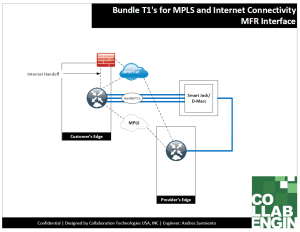
Bundle T1’s for MPLS and Internet Connectivity MFR Interface Configuration Example
Picture this, you have been given a provisional WAN circuit using a T1, or multiple, in this particular use case; The provider is connecting you to its MPLS network, which

VIDEO: CCNP Security 300-206 (SENSS) – Installing Cisco ACS on VMWware
A quick video on how to install Cisco ACS Version 5.8 Here are the VM Requirements: Minimum Requirements CPU 2 CPUs (dual CPU, Xeon, Core2 Duo or 2 single CPUs)

VIDEO: CCNP Security 300-206 (SENSS) – Building a quick Virtual Lab
To all visual learners, like me, and to the ones that need to do the stuff in order to learn. Also for the love of virtualization, I thought it will

A quick overview of Cisco Security Manager
Looking at the Objectives and the Exam topics, I found something that I was not entirely familiar and decided to take a look at it. At this point, I’m not
CCNP Security 300-206 (SENSS) – My Lab Infrastructure
So like anything else, is just very hard for me to begin something without first coming up with a plan, so I decided to treat this as a project, with

CCNP Security 300-206 (SENSS) – Introductory Post
If you have read this blog before you will notice that I have lots of stuff going on some good and some meh!, from Collaboration, Security, Enterprise Networks and some
CUCM Management affected CUCM 11.5(1) – Case Sensitivity
In case you are hit with this bug the solution is very simple, but asks the question, is it really necessary creating the UserID in AD with a combination of
Importing hosts into SecureCRT
Quick reference on how to import hosts into SecureCRT

Documentation – Playing with SecureCRT – Log to File and Simple Automation Python Script
Being clear from the beginning of the post here are some disclaimers I have: I’m not an expert, I just like messing around with stuff that saves me time The

Cisco Systems – The Security Portfolio
Looking to get a better picture of the Security Portfolio from Cisco I thought it will be a good idea to have a document handy. I know that this list

CLUS17: Security Monitoring with StealthWatch – A quick Overview and Thoughts
My Cisco live experience was focused on 80% Security and 20% Collaboration. One of the sessions I assisted last week was the one related to StealthWatch and Security Monitoring, an

CLUS17: Cisco Spark all over CLUS – All Breakout Sessions need a Space, so all Sessions had a Space 🙂
This is going to be my Feedback on the Breakout sessions, as expected Cisco was ready for the challenge and the questions. I really don’t know if CLUS had the

CLUS17: Contact Center Reporting : Cisco Unified Intelligence Center
I’m making contact back from Cisco Live with many interesting things to show and tell, so I decided I would write small pieces of the information I digested from the
DMVPN Design using FrontDoor VRF
This posts looks more to analyze few design questions and good information on how to complete a successful DMVPN implementation, other than a focus on the configuration. And last but
UCCX 11.5 Tomcat and Tomcat-ECDSA certificates for Cisco Finesse CUIC and the Admin Pages
I keep hearing about many engineers out there with issues related to the UCCX certificates and the ECDSA certificate used by few services on UCCX. I wanted to create this

UCCX Labs – Compilation of Videos and Posts for getting Familiar with UCCX
As you have been seeing over the last couple of months, I have been actively creating videos and posts about UCCX in General. So I wanted to create a new
Video – UCCX Labs – Upgrade from 10.6 to 11.5
A quick video on how to upgrade from version 10.6 to 11.5 – also some good information on the process. The Video [youtube https://www.youtube.com/watch?v=oB7LvcoiO3w&w=560&h=315] The Content On this video I
Video – UCCX 10.6 Labs – Working with a script, creating the auto attendant and looking at the logic of the script
This video goes over working with the UCCX Script editor and the Steps The Video [youtube https://www.youtube.com/watch?v=wmNIVR-VqPM?rel=0&w=560&h=315] The Content Looking at the Script Logic, how to use Labels, GoTo’s, Menus
Video – UCCX 10.6 Labs – Looking at Resources, creating the first queuing script, testing basic queuing
This video looks at resources to get more information on how to use UCCX and the Scripts configuration. Also goes over the configuration of a queuing script using the stock
Video – Setting up a CIsco Collaboration Lab – SIP Trunk from UC520 to CUCM 11.5
Quick video warming up, ready to finish the UCCX series video on 10.6 – so I needed a way to test calling from my home phone to my lab The

UCCX 11.5 Hostname must be in lower case and the character limit is 24 characters
Yesterday I got bitten by this one… It really has been my first encounter with this issue. In all honesty I did not know this was a thing until yesterday.

No voice-port when using NIM-1CE1T1-PRI – From Cisco Support community
I love the Cisco Support community, and credit should be given to all the people out there that work very hard on UC and Collaboration. Last night I was trying

Fix for the Apache Struts2 Vulnerability on UCCX (CSCvd63322) – Posted to CCO
I rarely post twice in the same day and most if it is scheduled from days before, however, I thought this one was important. Cisco just released the following fix
UCCX – Contact Center Express Implementation and Configuration Flow
As a way to complete my very long post from last week, I decided that I needed a nice and easy way to keep myself in check when configuring and
Planning a successful Contact Center implementation using Cisco UCCX
Planning a successful Contact Center implementation using Cisco UCCX

Because not all Contact centers are the same – First look at Amazon Connect and how easy it is to use
Unified Communications and Collaboration is being getting so much speed in the last few months. There are many great and incredible additions from many big vendors out there, such as

Cisco Identity Services Engine 2.2 (ISE) New feature-set
Cisco Identity Services Engine 2.2 (ISE) New feature-set

Invalid Server Certificate – activating Spark Phone with Meraki Infrastructure WBX000023772
Invalid Server Certificate – activating Spark Phone with Meraki Infrastructure

Cisco and the Always Evolving Security Portfolio of Solutions – Fire Jumper
A quick post with the phases of the Attack continuum, and a high level list of the Security products offered by Cisco
Video – UCCX 10.6 Labs – Understanding the CCX Editor, Validating a Script, Using the Reactive Script for Debugging
Video – UCCX 10.6 Labs – Understanding the CCX Editor, Validating a Script, Using the Reactive Script for Debugging
Video – UCCX 10.6 Labs – rmcm user, jtapi user, skills, resource groups, contact service queues, resources, teams
Video – UCCX Labs – rmcm user, jtapi user, skills, resource groups, contact service queues, resources, teams
Video – UCCX 10.6 SU2 Labs – CUCM Device Preparation – CTI Ports – CTI Route Points – Auto Attendant
Video – UCCX 10.6 SU2 Labs – CUCM Device Preparation – CTI Ports – CTI Route Points – Auto Attendant
A Collaboration Cloud Lab vs a Collaboration Home Lab
A Collaboration Cloud Lab vs a Collaboration Home Lab
Licensing your UC and Collaboration Lab
Licensing your UC and Collaboration Lab
CCIE Certifications Changing to Agile and Modular Revision Cycles
A nice email with this information may have gotten to your Mailbox today. The email opens up a new methodology called agile, wich will be used going forward. What do
Video: Setting up a Collaboration Lab – Integrating CUCM and UCCX
Video detailing the basic steps to integrate CUCM and Contact Center Express The Video The Content Get the configuration started JTAPI/CTI Users Getting an Admin User What to look forward
Video: Setting up a Collaboration Lab – Licensing CUCM and UNITY
Video is about how to License CUCM and UNITY Connection (Using NFR Licenses), same applies for regular licenses The Video The Content Go to Cisco Licensing Generate License from PAK
Video: Setting up a Collaboration Lab – Installing Trusted Certificates
Get rid of Security warnings on your UC and Collaboration Servers
Video: Setting up a Cisco Collaboration Lab – Installing CUCM
Requirements for CUCM 11.5, Setting Up DNS, Setting Up NTP Server, Testing Connectivity (Tips and Tricks)
Video: Setting up a Cisco Collaboration Lab – Preparation
Setting up a @Collaboration Lab – The preparation
Rebuilding CUCM from an Export – Common issues and solutions
Having to rebuild CUCM can be a task that really needs planning and patience 🙂
Adventures with OpenStack – Learning what’s inside
When I heard about OpenStack for the first time I was very confused, so I want to share in my own words (Hope I don’t confuse you more), what is
Tropo Series: Creating a Voicemail Application with Tropo – That simple really?
I’m a bit surprised and impressed on the capabilities of Tropo, and this small post will show you why. Here is a quick and short tutorial on how to create
Tropo Series: Good resources to keep around when playing with the Tropo Scripting API
If you are experiencing and learning how to play with Tropo, make sure you check all these tools, it really make sense and are very easy to use. Speaking Languages
Tropo Series: Ready to get Started with Tropo?
In case you are interested in getting your hands dirty with Tropo, here is some handy information What is Tropo? Tropo is a company that Cisco aquired not too long
Auto Registration CUCM 11.5 (Video)
This is a video I created, showing how auto registration works in CUCM 11.5 [youtube https://www.youtube.com/watch?v=7o1Y3bMxzJM?rel=0&w=1280&h=720] Not too much really, but I think I will get better as I start
Changing the hostname of Unity Connection – why would you?
In case you were wondering, if there was a way to change the name of a Unity Connection server… of course there is a way… Now, the question is, would
Configuring a Cisco IOS Router to act as a DNS Server
Have you ever had the need to have a quick DNS server at hand? – This is very useful when configuring UCCX 9.x and above in a lab environment with
Creating “Zaps” with Cisco Spark and Zapier
Since we ran out of space in our last post (I think it was too long!), I have created this one, to expand a bit more on the Integrations. There
Want to know how to start using Spark? it’s FREE and useful – lets meet in Spark
Cisco spark is a great and useful cloud collaboration tool that integrates Messaging, Calling and Meeting features very nicely. Shortly in this post I will be sharing interesting features that
Lab for Cisco APIC-EM and my feedback
I’m sure that by now there is lots of people already working and playing on the Cisco APIC-EM. I finally had the opportunity this week to attend to a Cisco
Directory lookup not working – Unified Attendant Console Standard V11.0.2.
In some cases when you complete the installation of the Attendant Console Standard, you may notice that the Directory lookup is not working. You may ask yourself, what could be

Fix for Unified Attendant Console Standard V11.0.2.2571 – CSCva24885
As you may know with he release of CUCM 11.5 there were lots of issues with the Attendant Console applications, one of the related to a bug defect CSCva24885. September
Introduction to Projects from Collaboration Engineer
I’m very excited to announce that the Collaboration Engineer site is evolving into a solution repository for Engineers, I started this project as a way for me to document my
TED Talk 10-Pack: Security Lectures
Following up on my previous post and my sudden interest into Security I wanted to share the following information in case you did not receive it. If you signed up
Andres Sarmiento CCIE # 53520 – 4th Time was the charm – CCIE Collaboration, Passing the Lab and recommendations!
Passing the CCIE Collaboration Lab was really hard and a very nice and entertaining experience, which I feel very happy to say that I completed the challenge!! I will be
{uccx scripting tips & tricks: generating prompts}
adding this one to my toolbox! – Thank You Sam!
Cisco puts $10 Million Cisco for Cisco Cyber Security Scholarships
I read this one the other day and posted it in my Facebook account. But I really wanted to dig deep into it and learn more about it. Here are
CUCM 11.5 is here and with it, deprecated phones announcement
Looking for more information on this one, is always good idea to look at the field notices on CCO. In a nutshell here is a list of the phones that
Combining 2 ISO files into 1 – CUCM pre-8.x Installation
A quick one and hopefully you don’t get to see this moving forward. Long time ago Cisco used to provide images on CCO that were divided in 2 parts, for

How to install vSphere 5.5 client on a domain controller
Always give credit where credit is due. Looking for a simple solution I found the following article: http://www.josephturley.com/install-vsphere-5-5-client-domain-controller/ – Thank You Joseph Turley But in summary and just in case

ASA AnyConnect and SSL VPN for IP Phones with CUCM
This one may seem a bit like a very involved configuration but in reality is not. The process is easy, if you know how to set up AnyConnect in an

CUCM upgrade from 9.x to 11.x – Short post
Finishing an upgrade project after being a while since doing one, I wanted to take the time to share the experience and how easy has Cisco made it into upgrading
UCCX 10.6 Migration from Cisco Agent Desktop (CAD) to Finesse Desktop
Today I attended to the WebEx training UCCX, so this time I decided I was going to take note of all the things that I considered interesting on the training.

NANPA and LocalCallingGuide – Best new friends?
Confused about dial plans in the US? – Here is the solution These 2 sites will help you get the most out of any North America dial-plan based on Areacode

Check DNS records for Collab_Edge Expressway
This one is intended to look it up when you need, on the fly, also a quick google search will show you the light: Check any SRV record: On your
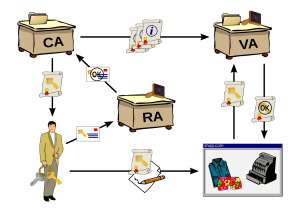
OpenSSL Create and Sign Certificate on MAC [El Capitan]
Since I started in IT and Networking, I have discovered that there are many things that result easier to do on a MAC, than any other OS. However we have

VCS Expressway Licensing – The allocation of the SKUs
In my effort to make sure I post things as do them, I want to make sure I leave this one here for anyone out there that may need a
2nd Attempt -but not out of the Collaboration woods yet
Hi all, Here is an update on my second and unsuccessful attempt. Things to think about and others to ignore. This time the results were less effective and the score

QOS Values Calculator or better yet, cheat-sheeet!
I have been using this page for this particular and obscure subject for many out there. I hope you enjoy it. You can also find it in this blog: QoS

CUBE LTI – Local Transcoding Interface No need for SCCP and/or CME Licenses)
Hi everyone, I think this post will be very useful for everyone, I have tried this on few production environments and requires some tweaking but nothing impossible, just make sure
Install CUCM 9.1 Boot error (Make any Cisco UC CD/DVD Bootable)
Because sometimes you just need a refresher – rebuilding my lab servers and was just forgetting the Generate Bootinfotables option. Thank you! About the Author: Andres Sarmiento, CCIE # 53520
Auto Registration ATA 190 – Dual registration
I don’t mess around too much with ATA devices, and I think never configured one that supports 2 DNs/FXS ports. I was surprised that when configuring Auto-Registration and connecting the
Document from Cisco on FoIP CUBE Third Party Interoperability
Hi there, Here is the link to the CUBE Third-Party Interoperability Fax Guidelines – http://www.cisco.com/c/en/us/support/docs/voice/t38/116280-configure-cube-00.html I decided to copy the Source code of the page just not mess around with
Multicasting with GNS3 and Virtualbox
Really nice article… I’m actually working on a lab to do this… Multicast has become viral for all my customers! About the Author: Andres Sarmiento, CCIE # 53520 (Collaboration) With
CCIE Collaboration Lab Recommendations and Strategy [The aftermath of my first attempt]
While my experience on my first attempt was not the brightest one because I failed, I was able to open my mind and think on endless possibilities and maybe potential
Single Inbox Unity Connection 9.x Exchange 2013
We are UC/Collaboration guys and if you are like me, Exchange 2013 is not your expertise… but if you are handy with Exchange 2013 that is great, and maybe you
Cisco 9971 Factory Reset Admin Password Removal – [Timing is the answer]
I promise this will be a very short one. This week I purchased 3 9971 with the camera in order to get ready for my rack rentals for CCIE Collaboration,
Cisco SIP Phones Admin Password removal CME [TCLSH Operation]
On this one I wanted to share a really nice way to remove the Admin password from Cisco SIP phones. It really is annoying to type the Admin password every
Cisco AutoSecure Feature [Routers – Management Plane]
Let’s break it down, I heard about this feature not too long ago and just wanted to take the time to take a look at it and see what is
Shellshock-ed
Thank you Michael for the post. Just re-posting to make my connections aware! About the Author: Andres Sarmiento, CCIE # 53520 (Collaboration) With more than 13 years of experience, Andres
Accesibility Features for Hearing Impaired Users – Cisco 7900 Phones
This post is dedicated to a request that was sent to me, and this is what I did in order to make it more understandable for my customer and Client
National Numbering Plans – ITU
Today I have a quick one, I hope you find it useful. Just in case you are doing an international Dial-Plan configuration, I think this web site will be very
CCNA – LAN Switching Technologies RE: 100-101 ICND [LAB-1]
This one is going to be a series of labs to help friends with their CCNA studies, I have always been asked about something like this and I think now
IM&P (CUPS) Server, Blank (Admin Page) page after upgrade from 9.x to 10.5
Yes, another upgrade and more with it. This one was very special and I was totally blaming myself after the TAC engineer helped me figure it out. I was always
Upgrade CUCM 9.1 to 10.5 – Procedure (No Prime Collaboration Deployment)
So with the introduction of Cisco Prime Collaboration Deployment, now upgrade any of your UC applications its easier and quicker than before. One of the big advantages that I see
Unity Express AA Transfer no Ring-back – Perception is Key!
This one was a very funny one and I’d like to share with you. After an install of a remote office using the following equipment: CIsco 2901 with an ISM
Debug CCSIP for Lunch
Well written, I was actually having the same issues but it was related to Codec negotiation, so my PSTN site is using a CP-7961 and noticed that my Dial-peer on
CCIE Collaboration Labs by Technologies
In order to organize myself for my lab preparation I need to work on my speed and accuracy, so I created quick and very general Lab outlines, which will be
How are you preparing for the CCIE Collaboration LAB ?
Just for curiosity, I would like to know how is the people on this group preparing for the CCIE Collaboraiton Lab, right now here is my preparation and roadmap: I
Upgrading CUCM from 9.1.2 to 10.5 – Issues
Hi there, today I have a customer that wanted to upgrade from CUCM 9.1.2 to 10.5 – which sounds pretty easy… think again, so this is a BE6K deployment where
CCIE collaboration Lab
Here is my lab About the Author: Andres Sarmiento, CCIE # 53520 (Collaboration) With more than 13 years of experience, Andres is specialized in the Unified Communications and Collaboration technologies.
CWMS – Recordings button grayed out – Alerts button not found
So I stumbled across a really basic issue related to adding storage to WebEx, really simple right, just adding an NFS mount to it and done with the issue. In
Andres’s toolbox, workflow and more…
Hi people, I wanted to take this opportunity and share my toolbox and workflow with you. In case you don’t know who I am and what I do here is
RADIUS vs TACACS+ – Cool document I found…
Liking the beginning of the document and some how knowing where the conversation will end up being….. “Cisco seriously evaluated RADIUS as a security protocol before it developed TACACS+. Many
First contact after I made it back from Cisco Live 2014!!
Cisco Live 2014 – San Francisco Just wanted to take this time to talk about my experience at Cisco Live 2014, representing the Modcomp team. It was a great experience
CCIE Collaboration – Campus Design (Migration to Routed Access Layer Design)
So in the traditional Campus Design it used to be Layer 2 from the Access Layer to the Distribution and to the Endpoints, running Layer 3 on the Distribution and
CCIE Collaboration – Written Exam Reading List
Just wanted to share some knowledge about the locations on some useful resources: This document contains the topics that will be covered by the CCIE Collaboration exam, in my case
Cisco Collaboration Edge – Mobile Remote Access (Jabber with no VPN)
Hi there, I have been looking at the new collaboration edge deployments, in order to support Jabber from remote networks without the need of using a VPN (What a relief!!!
Configure MoH on CUCME and Transcoding
So I stumbled into this topic with a customer and was having few issues to understand the mechanics of this simple step, my customer is having issues with quality on
SIP Devices unable to stablish PSTN calls
I was just reading the following Article and wanted to add few things that helped me solve my issue: #11 : SIP 9971 phone unable to complete PSTN calls *** bearer-cap
CCIE Collab – Gateways and Trunks in CUCM
Hi there, so today I wanted to bring up something that was very confusing to me long time ago. The concept of MGCP, H.323 and SIP. these 3 are very
CCIE Collab – Self Training
So today I was able to study for 3 hours, dedicated the first hour to read CIPT2 on Multi-site considerations, read about some QoS recommendations and also something about multi-site
CCIE Collab preparation – Written Booked at Cisco Live!!!
Just wanted to throw it out here, not sure if you have had the same experience but finding Study material for this exam has been very hard for me, currently
