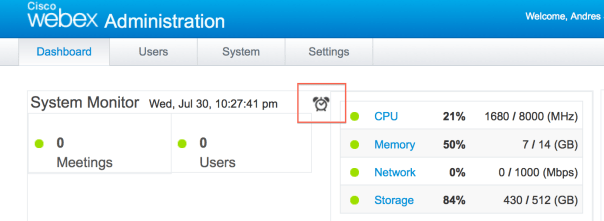So I stumbled across a really basic issue related to adding storage to WebEx, really simple right, just adding an NFS mount to it and done with the issue.
In my particular case my NFS storage was running on 84% of capacity, which is OK, I mean, there is still some space on it, maybe not good practice to have it like that (will be changing it soon though)
So when started I started a meeting to test the recording feature I noticed that my recording button was grayed out, which indicated that there was an issue. After doing some research I found the CWMS troubleshooting guide, which pointed to an issue with the alerts and the threshold of my storage, here is the document that explains it all:
http://www.google.com/url?sa=t&rct=j&q=&esrc=s&source=web&cd=1&ved=0CB0QFjAA&url=http%3A%2F%2Fwww.cisco.com%2Fc%2Fen%2Fus%2Ftd%2Fdocs%2Fcollaboration%2FCWMS%2Fb_troubleshootingGuide%2Fb_troubleshootingGuide_chapter_0110.pdf&ei=pq_ZU8f-A9aeyASO64GwDg&usg=AFQjCNE90rxnziE5F8a1xt7qQ84y30KQ-A&sig2=u0FSsetS4ea1L3iVo-9hpw&bvm=bv.72185853,d.aWw
“Possible Cause Your storage server’s usage has reached its limit as specified in the Alarms page of the Administration site.
Solution Make sure that the storage capacity on NAS is being monitored on the Alarms page. Sign in to the Administration site, select Dashboard > Alarms, select the Edit link, check the Storage option, and select Save. Drag the slider for the storage limit on the Edit Alarms page on the dashboard. Alternatively, you can delete files from the storage server mount point to create more space.”
Finding the Alerts setting is actually tricky in my very humble opinion, after doing Command+F (MAC) and looking for the word alerts I couldn’t find it. after some clicking I found a small clock Icon:
Well that is your ALERT option, the rest is very intuitive and you can modify the alerts and do the necessary changes.
I hope this helps in case you run into the same issue I had.
About the Author:
Andres Sarmiento, CCIE # 53520 (Collaboration)
With more than 13 years of experience, Andres is specialized in the Unified Communications and Collaboration technologies. Consulted for several companies in South Florida, also Financial Institutions on behalf of Cisco Systems. Andres has been involved in high-profile implementations including Cisco technologies; such as Data Center, UC & Collaboration, Contact Center Express, Routing & Switching, Security and Hosted IPT Service provider infrastructures.