Every search is also a job, which can be paused, stopped, saved and exported.
Here are some interesting things you need to know about Search jobs:
Jobs are available for 10 Minutes (By Default)
Jobs can have the following permissions as part of the configuration when they are saved
- Private – Only the creator can access them
- Everyone – All app users can see the report
- Lifetime – The default is 10 Minutes – Can be extended to live for 7 days, in order to keep your searches for longer you have to schedule a report
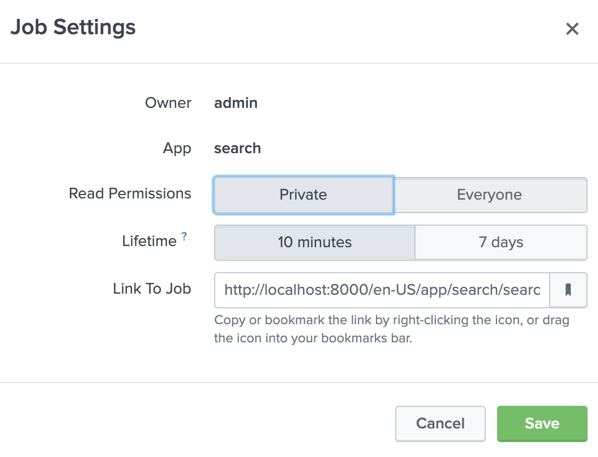
What is next?
Field searches
About the Author:
Andres Sarmiento, CCIE # 53520 (Collaboration)
With more than 15 years of experience, Andres is specialized in Unified Communications and Collaboration technologies. Consulted for several companies in South Florida, also Financial Institutions on behalf of Cisco Systems. Andres has been involved in high-profile implementations including Cisco technologies; such as Data Center, UC & Collaboration, Contact Center Express, Routing & Switching, Security and Hosted IPT Service provider infrastructures.

